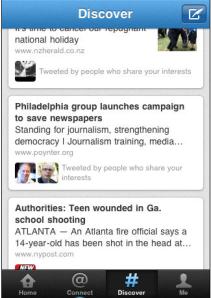I watched the Reynolds Journalism Institute Green Shoots in Education program live stream the other day from the comfort of my home. I barely needed my second cup of coffee, because the innovations that the speakers were discussing so excited me that I felt ready to tackle a whole new curriculum before getting out of bed.
And then I had to leave for a writer’s discussion group in my daughter’s 5th grade class. Pumpkin muffins in hand, I headed down to her school, while still wired through my headset to Green Shoots. Yes, I unplugged when I got there.
So, now it’s the next week, and I’m going back through the archived videos of the event. It’s giving me much to reflect on. I’m proud that I’ve already brought some of the things discussed into my program: I’ve taken seriously (if not totally successfully yet) the need to bring data journalism into my courses, I’ve had my students participate in Carrie Brown-Smith’s Twitter scavenger hunt, and I’ve introduced my students to tools like Timeline JS and SoundCite JS.
But this line up? Wow. I’m struck by how much more I want to be doing. During the program, someone asked on Twitter what the barriers or challenges were to change at our schools. For me, it’s being a department of one. The nice thing is that I can be fairly nimble in my curriculum, since I do not have to get the rest of a department on board with me. But I often want to do more than I can tackle as one person–or at least one person who still runs carpool in between planning curriculum and grading papers.
Perhaps the most inspiring part of the discussion was to see what you can do within your curriculum now.
That alone made me decide to change up the students’ next assignment. Instead of merely doing a photo piece, I may have them use Timeline JS to display the photos they take at an event over the course of several hours. Or I could use the StoryMap JS tool to have them create a Gigapixel visual to start with a broader photo (say, an scene-setting or establishing shot) and then move in with greater detail, perhaps getting a variety of different kinds of shots, such as close-up, above, etc. The point is to get them comfortable with telling stories in new ways.
And new ways–new ways of story telling, new ways of reaching audiences, new ways of teaching–seems to me to be the point of Green Shoots. Inspiring indeed!